
click for the original image - slightly NSFW
Jessica Biel is a gorgeous specimen of a woman and she obviously got my memo that bras are for losers, because she showed up without one most of the time.
If i ask what's the superpower man would most like to have, and for sure 97% will bark "X-Ray vision" before you've even finished the sentence. Don't ask how we know that, we just do.
Here is the X-ray tricks from some genius,
Step 1 - selecting your photo
- You will need a decent photo. Sheer is not the only characteristic the photo must posses, but it is an important one. Black sheer, in my experience, will not work, at least not nearly as good.
- The material itself doesn't matter as you can see from the examples below, as long as it's sheer and a light colored material, you should be fine.
Step 2 - selecting the area to "X-Ray"
- Try to only select the area in wich you are editing, don't do the entire image or it will look terrible. For this you will need to use the "Magnetic Lasso" tool and outline the specified area.
- Once the area has been selected, right click within the outlined area and choose "Layer Via Copy." This will make a new layer from the selected portion.
Step 3 - Obtaining "X-Ray" look
- Next, go to "Image" --> "Adjustments" --> "Levels." From there you can play with the slide bar to achieve the best effect.
- From here you can start to get artistic, play with other levels like, colour, contrast, brightness, and most importantly the "Dodge" and "Burn" tools to perfect it.
More addiction.




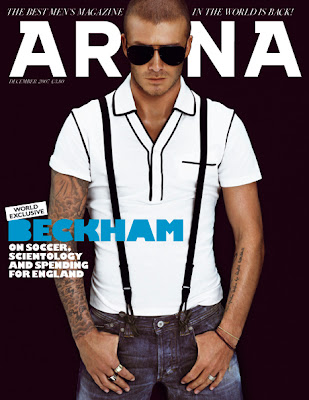
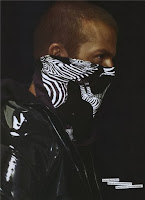





















 more pics after the jump
more pics after the jump 







 Hilary Duff Made The Greta More Interesting
Hilary Duff Made The Greta More Interesting.jpg) Hilary Duff Half-Bikini On Greta Movie Set
Hilary Duff Half-Bikini On Greta Movie Set Hilary Duff Pushed Up
Hilary Duff Pushed Up